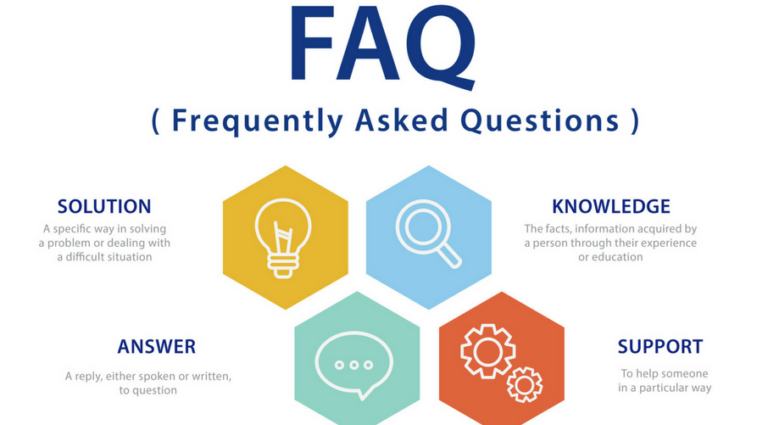Any response code between 400 and 404 conveys an error in loading the target page. Of these response codes, only error 404 suggests that the page you are loading is no longer available. Google bots pay attention to the pages indexed in the search engine. Any page that displays a 404 code is not indexed, as crawling these pages will be a waste of time.
However, servers might sometimes display a 200 OK code instead of the 404 response code. This tells the search engine that your page is valid and must be indexed. That’s why Google has become more careful when indexing certain pages. It understands the characteristics of a 404 page so that the bots don’t crawl and index these invalid pages.
What is a Soft 404 Error? How does it occur?
At times, the page Google is crawling isn’t missing, but it displays characteristics that might make it look like it’s missing. For instance, you might have many similar pages on your website or the page you are trying to get published in the search engine has little content.
Similarly, if your page has no content, it might not get indexed at all. Google thinks the page displaying 200 OK code is probably an error, and it should rather be removed. This leads to a ‘404’ error. Even though there is nothing wrong with the page, Google might put a “soft 404” error code.
Soft 404 Error Fix: Here’s What You Can Do
Your web pages must display the correct HTTP status code. If your page is unavailable, it must show 400-499 code, not 200 OK code. Fixing the error is important, as you may not want your target audience to click on a URL that brings them to a page with little or no content. Google indexes pages that offer value to users.
Landing on a page with an incorrect HTTP status code will result in a poor user experience. Plus, it affects your crawling budget. You don’t want search bots to crawl 404 pages that are no longer available on your website.
Note that “404” and Soft 404” are two different types of errors. A soft 404 error occurs when the search engine displays a misleading status code, while a 404 suggests an invalid page.
Read Also;- The 404 Error – How To Detect And Correct It?
Check if it’s a Soft 404 Error
Google Console might incorrectly label a page with a soft 404 code. Before you fix the issue, check if there is actually a 404 error. Check the coverage report to see which pages are tagged as “seems to be 404 error”. If the console has marked page 404 incorrectly, click on the “validate fix” button to resend the page to Google for recrawling. Google will take a couple of days to recrawl the page and change its status code. Once done, you will get an email notification. Click on Inspect URL to find more information about the accuracy of the web pages. It also comes with the option of requesting re-indexing.
Configure Your Server to Display Correct HTTP Status Code
At times, Google indexes invalid pages on your website. You should check these pages as well. If Google has incorrectly indexed a “not found” page, request Google bots to re-crawl the pages and remove them from the search engine.
First of all, you must configure your server to return the correct HTTP server code. If the page is no longer available, your server must return a “404 error” code. The best way to do that is by deleting the invalid pages from your website. That way, Google won’t have to crawl these pages. It will rather show the 404 error code.
Make sure you have a customized 404 page. If a page displays 404 error codes, it should contain links to your homepage or other pages where users can find valuable information. You could also redirect your viewers to the search box to help them find the content they are looking for.
Improve Your Page
Sometimes, Google declines page indexing due to little content available on the page. If that’s the case, you can improve the pages by adding more content. You can add a few pointers or write a short paragraph to make it informative for your audience. Once you are done, request Google to re-crawl the page. It will most likely get indexed this time.
Use a 301 Redirection
The best way to deal with a 404 error is by redirecting your audience to a valid page. You can move your existing page to a new location using a 301 redirect code. Use the Yoast SEO plugin for adding a redirect code. A redirect code is used for pages that have similar content. It’s just a way of telling search engines you have moved a page to a new location.