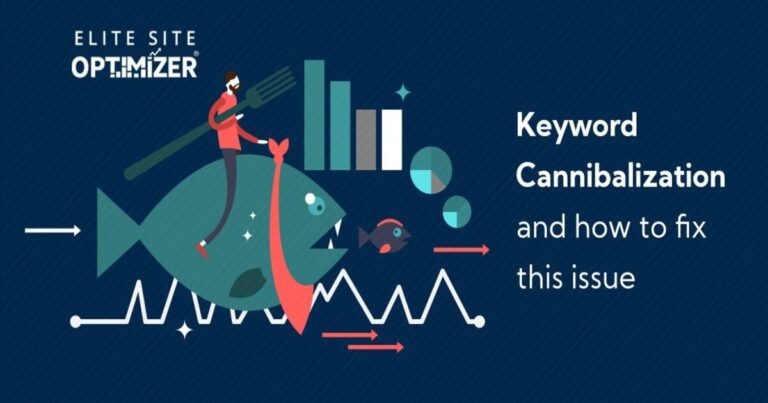Creating relevant, well-organized content is the gateway to improving search engine optimization and bringing more traffic to your website. Good content will cause visitors to spend more time on your pages, browse the rest of your site, and increase your site’s conversion rate by encouraging signups, purchases, or other goals. Bad content, whether it’s poorly-written, hard to understand, or irrelevant to the reader’s interests, will have the opposite effect and hurt your SEO.
It’s vital for each part of your content to contribute to your goals and connect with the reader in order to succeed. Here are the Do’s and Don’ts of composing and formatting your content to maximize its effectiveness.
- Do: have the optimal content length on a page
The length of your content can have a serious impact on how readers consume it. It needs to be long enough to get readers’ attention and get them to engage with it, and be comprehensive enough to answer whatever questions brought them to the page through links or organic search traffic. However, if it is too long, readers may become bored or lack the time to read it fully. For this reason, the optimal content length is around 800-1200 words.
If you are covering a topic that’s too in-depth for this length, long-form content has its own place in SEO and can add value to your site, so long as most of your pages are shorter in length. Consider splitting complex topics into multiple parts over several pages, with each part able to stand on its own to some degree while linking to the other sections. This way, readers with more time can consume the whole topic at once, and you can target different keywords and gain more traffic with each page.

- Don’t: have paragraphs that go on too long.
Longer and denser paragraphs are harder for readers to digest and understand, especially when they digress to multiple subtopics. Breaking up longer paragraphs into blocks of 100-200 words per paragraph can make them easier to understand. Longer paragraphs can be an indicator of other issues in the overall organization of your topics and subtopics within your content.
- Don’t: have sentences that are too long
Another way to communicate better and reduce the complexity of content is making sentences shorter. Longer sentences become confusing and it’s harder to follow the main point, so reducing them to 15-20 words per sentence is optimal. The Flesch-Kincaid test for reading level is partially based on the length of sentences. Longer sentences contribute to a higher reading level, while the Web Content Accessibility Standards advise using a lower secondary school level (7th to 9th grade). Using shorter sentences helps reach the right level of readability.
- Do: use more frequent headings
A more organized page is easier to read, especially for users who need to navigate to one specific place in the content. Not using enough subheadings can make a topic seem to drag on and lose focus. Subheadings should be used to separate sections of 250-300 words, or every 2-3 paragraphs.
Subheadings should use heading markup (<h2> to <h6> tags), ranked by most important to least important. There should only be one <h1> on the page, but the other headings can be used freely. Heading font sizes and appearance can be customized with styles depending on the page content.
- Don’t: duplicate contents
Content on a page should be unique in order to maximize its value to Google and other search engines. Google can detect content that is copied from other sites or is not original, so using this material on your pages won’t help their search ranking and may result in your ranking being penalized.
Duplicating content from other pages on your site isn’t as bad as plagiarism from other sites, but it is important for your most important SEO-friendly pages to offer the reader new information rather than repetitive content.
- Do: use a strong call to action
If you want to convert website visitors into customers, you need to place a clear and urgent call to action within your page content. A good call to action should be a short concise statement directing the viewer to a conversion goal like a signup screen, free trial offer, or product purchase. It should be clickable and link directly to the conversion target.
A call to action should come naturally, appealing to viewers at the end of a piece of content to check it out. Putting the text and link within a graphic or button can distinguish it so it stands out for viewers to see. Multiple calls for action can be placed between sections on a page to get attention while the viewer is scrolling through.
- Don’t: use unclear or irrelevant anchor text
Viewers may not be willing to click links to other pages if they aren’t sure where they’re going. If you put links in your text content, it should be obvious where the link goes, or what topic the linked page discusses.
A link that just says “Click here” is unclear about its purpose, while linking a phrase or sentence with no context will not be directly relevant to the page being linked. Tailor your anchor text for the page it’s linked to so that it indicates the content of the target page and why they should check it out.
- Don’t: use language above a 9th-grade reading level
The Flesch-Kincaid reading level test and other similar scores reveal the reading level of a block of text in comparison to U.S. school grade levels. Shortening sentences and using less complex words can reduce the reading level.
The optimal reading level for content aimed at a general adult audience is 7th-9th grade. Based on U.S. literary surveys, the average adult reads at a 9th-grade reading level. Content that is above the audience’s reading level is considered poor content because some viewers won’t be able to understand it or may have to slow down to read it all the way. This can increase the web page’s bounce rate and cost you, visitors, compared to other pages in search results that are more easily understood.
- Don’t: overuse the passive voice in writing
Using the passive voice—saying that something is done to you rather than saying that you do something—is a less effective way of saying the same thing. It often sounds awkward and evasive rather than clearly stating who is doing what. Active voice is more attention-getting and engaging, which is critical for web content. You can scan your content for active vs. passive voice with content auditing tools. Try to maintain at least 80% active voice content to avoid making your content sound weaker and less confident.
- Do: Present your content in a visually pleasing way.
The visual presentation of your content can influence how accessible it is to your website’s visitors and whether they’ll read it all the way through and click on CTAs. Break up your content with graphics and images directly related to the nearby text to create more variation rather than long blocks of text. Use fonts that are easy to read. If you use background colours, make sure they have high contrast with the text and images so content isn’t hard to view.
Overusing images and other graphic elements can cause a bad user experience. They can increase load times and make users have to scroll more to get to the text they’re looking for.
Read also:-Website Accessibility Checklist
Final Thoughts
Following these steps will improve the quality and accessibility of your content. Even as you try to make content that covers important search keywords, remember to make it readable to the average person instead of filling it with text targeted to search engines. Google is better at recognizing high-quality, original, and relevant content than ever, so making content that’s clear, helpful, and useful is the best strategy to improve your page’s rank.