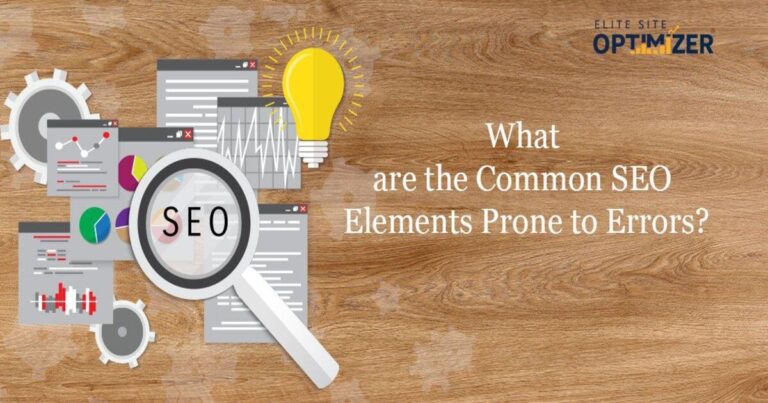Scan and audit any PDF documents linked on the web pages for WCAG accessibility standards, ARIA compliance, and view whether the documents are accessible through a visually appealing, colourful, and fluid chart.
While much of the information online is presented using clean, adaptable web technologies, the PDF format is used to share many documents and other content, and it has many limitations to accessibility. Browsers are effective PDF readers, but authors of web content should review their PDFs to make them fully accessible to web users. Here is how you can get a powerful and effective scan of the PDF accessibility on a website.
Since PDFs are often not created for the web, they are designed with different goals in mind, such as print layout and formatting. This means they will not display well in browsers and won’t function for web users who rely on assistive technologies like screen readers for the visually impaired. Tables, forms, section labels, and more may be formatted without using the PDF standards, which will cause problems in navigation and conversion of PDF documents.
Making PDFs Accessible
Several of the Web Content Accessibility Guidelines (WCAG) refer to improving PDF accessibility. Adobe’s own accessibility guide specifies how to make accessible PDFs in Adobe Acrobat DC and Pro, and then verify their accessibility. In the Tools menu in Adobe Acrobat, creators can choose the Make Accessible option in the Action Wizard toolset, and review accessibility through the Accessibility Check option.
Having readable text is vital to support assistive technologies. Text fonts need to be scanned into the page rather than the PDF being an image-only document. PDF security settings need to be deactivated so screen readers can copy and translate text into speech.
PDFs need to specify the correct reading order so the structure is retained if the reader alters the layout. Choose to auto-tag documents and in the Accessibility, menu choose Reading Order to set a tag tree. Verify that the series of tags matches the logical reading order of content in the document. All content needs to be tagged, including annotations and multimedia.
Check that the PDF has a title and a primary language set so they can be identified easily. The accessibility check will also verify that tables and lists are formatted correctly so their structure remains intact and they are labelled for assistive technologies and navigation tools to find easily.
PDFs from different sources
PDFs can be hard to make accessible if they are not prepared with a web presence in mind. Some are scanned from physical documents, meaning text needs to be digitized using optical character recognition (OCR) so it will be displayed properly, made searchable, and can be translated by assistive technology. Tags, headings, and metadata need to be added. In addition, page numbers need to be standardized and made consistent between the viewing application and the document. Headers and footers need to be used to help users with disabilities know where in the document they are.
Providing Alternatives
Hosting PDFs on your website offers many advantages: official forms and documents may need to be in their native format, users may want to read in pages rather than flowable text, and PDFs are printable. However, PDFs have their downsides. Users need to download them, which can lead to long long times. They may not display properly and are hard to read on devices with small screens.
For these reasons, it may be advisable to offer an HTML version of PDF resources. Users may prefer the PDF or it may be required to use it for legal purposes, but if its main purpose is to convey information, it may work better in HTML format. Having both is ideal and can make your site more accessible and friendlier to all users.
Read also :-Why Your Site Needs Regular Accessibility Scans
Final Thoughts
Any PDFs on your website should be made fully accessible according to Adobe’s guidelines. Tools like Elite Site Optimizer can find problems with your PDFs and recommend the best solutions to make more accessible and usable documents on your website.