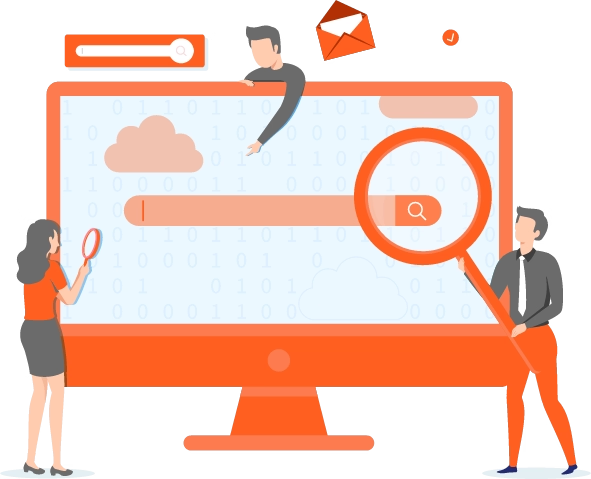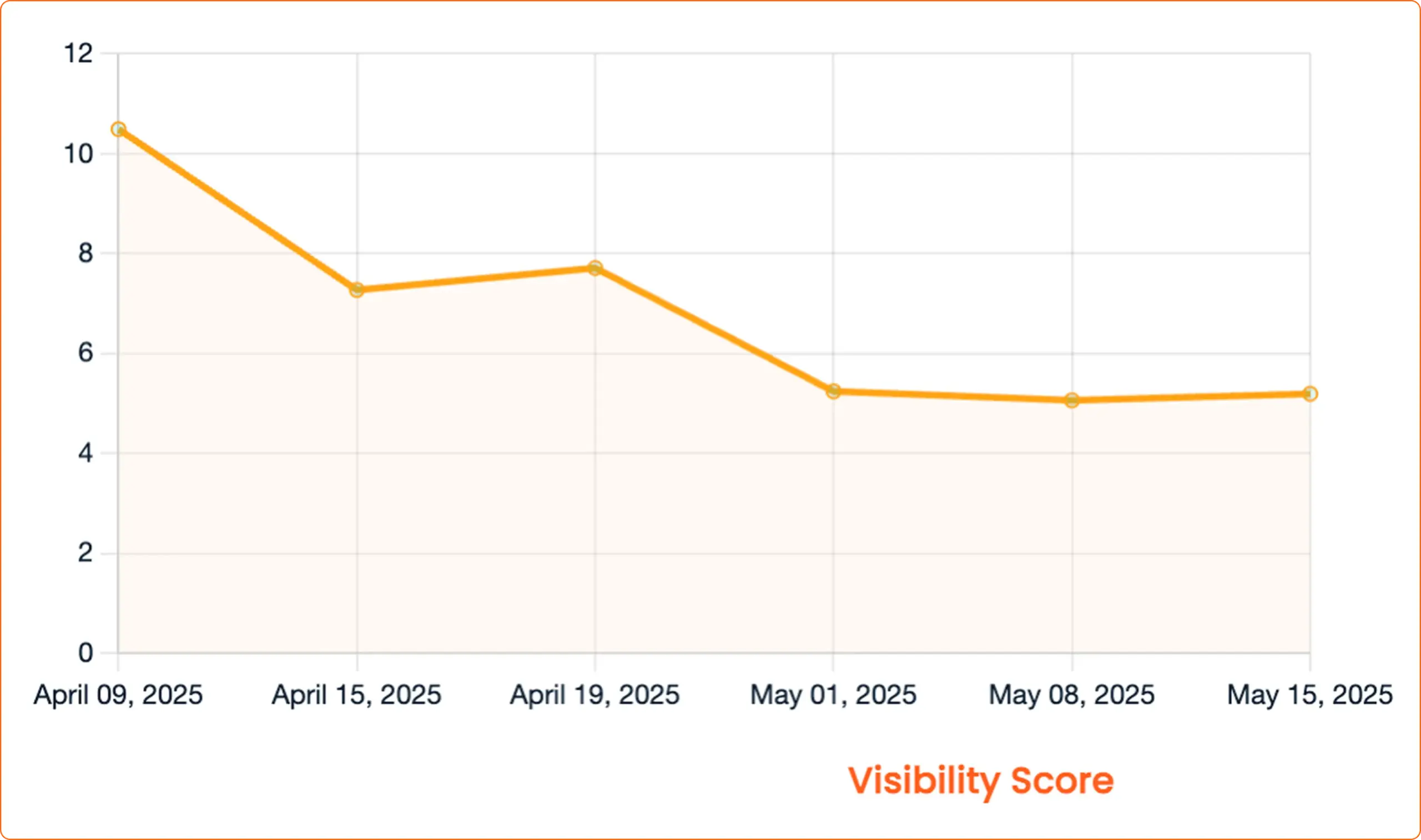
What is keyword rank analysis?
 Monitor Keyword Positions: The Keyword Rank Checker tracks your website's keyword rankings in preferred search engines and locations.
Monitor Keyword Positions: The Keyword Rank Checker tracks your website's keyword rankings in preferred search engines and locations. Analyze Competitors: It also provides insights into competitors' rankings and strategies for better market positioning.
Analyze Competitors: It also provides insights into competitors' rankings and strategies for better market positioning.
What is keyword rank analysis?
A Keyword Rank Checker is not just a tracking tool; it's the key to your SEO success. It gives you accurate keyword data, information about your competitors, and location-specific data to help you move up the rankings more quickly.
 Keywords Targeting by city or country
Keywords Targeting by city or country
With the City/Country Targeting feature, you can get details on how well your keywords are performing in particular cities or countries. This hyper-local SEO information gives you the confidence to make plans that are focused on your location and connect with your ideal audience. Tracking on a desktop vs. a mobile device
Tracking on a desktop vs. a mobile device
This feature helps you understand exactly how your keywords perform on both desktop and mobile devices. Make sure your SEO strategy works for all types of searches, no matter where or how they search.
 Keyword's visibility score
Keyword's visibility score
With a clear visibility score, you can analyze how much your keyword impacts the search engine. This metric indicates the strength of your search presence, which can help you enhance your rankings and increase organic traffic over time. Competitor Keyword Comparison
Competitor Keyword Comparison
The Competitor Keyword Comparison tool lets you see exactly where your competitors are doing better than you and find new keyword opportunities. This gives you a strategic SEO advantage because you can use real, competitive performance data to improve your keyword strategy and stay ahead in the digital ranking race. Search Volume Finder
Search Volume Finder
The Search Volume Finder tool gives you data-driven information that helps you choose keywords with high search volumes that will bring in traffic, conversions, and long-term SEO success. To find high-impact opportunities, figure out how many times people search for your target keywords each month.
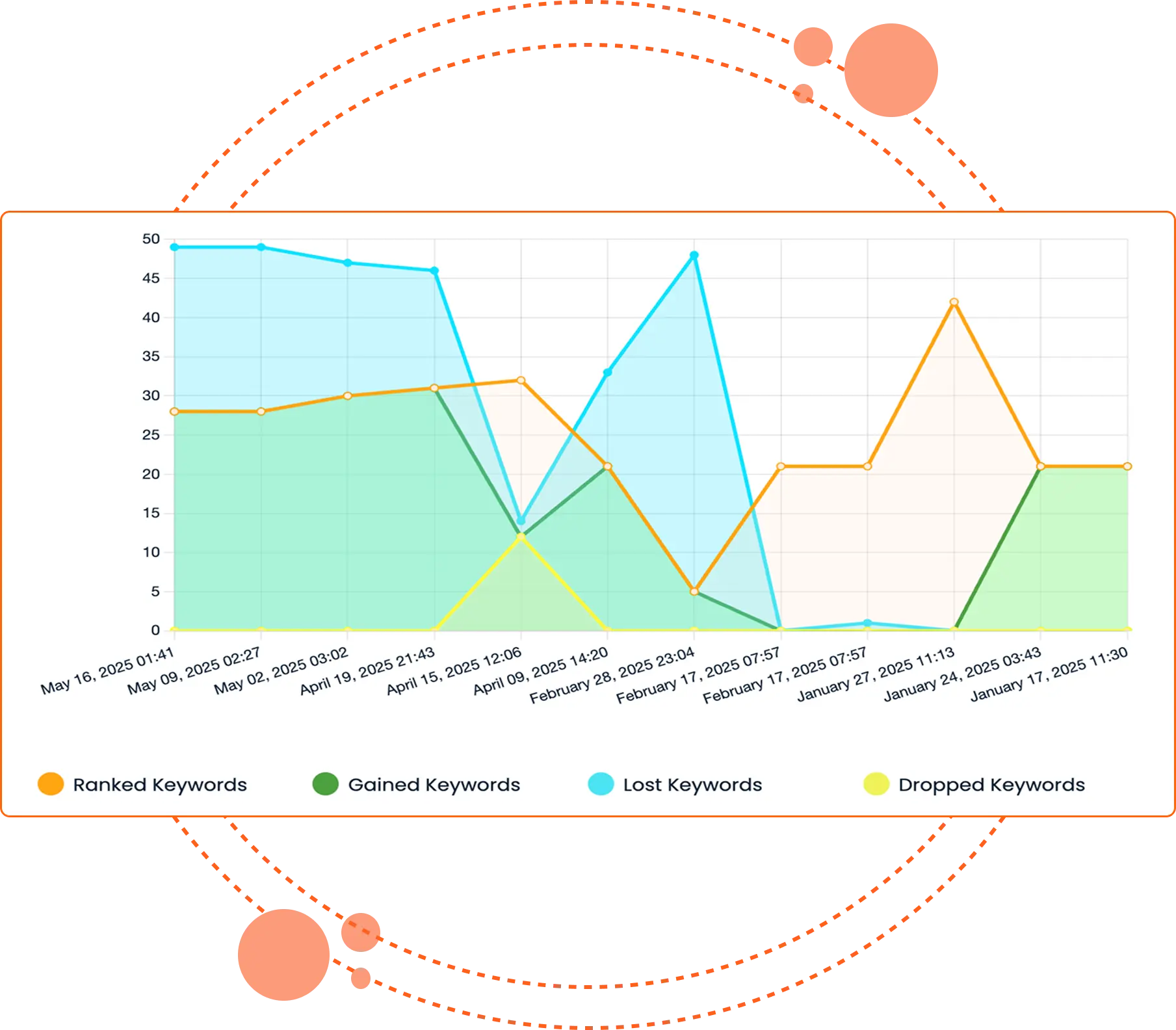

How it works
 Data Gather: We collect keyword data from various search engines and platforms.
Data Gather: We collect keyword data from various search engines and platforms. Rank Track: Monitor your keyword positions over time for effective SEO strategies.
Rank Track: Monitor your keyword positions over time for effective SEO strategies.








SEO Tips for Improving Ranks with ESO Tool
 Use data-driven insights to optimize keywords
Use data-driven insights to optimize keywords
- Use Elite Site Optimizer's keyword ranking reports to find terms that have a lot of potential and focus on them to improve your organic search visibility.
- Analyze the number of searches for keywords to find those that will bring in the most traffic and help your business reach its conversion goals easily.
- By tracking performing keywords by different locations, you can customize your content strategies particularly to that location, which will help you dominate local search and get more user engagement with your content. Monitor and improve your competitors' strategies
Monitor and improve your competitors' strategies
- Use the competitor keyword comparison tool in Elite Site Optimizer to find gaps in your strategy and go after the search terms that work for them.
- Monitor how your competitors' rankings fluctuate so you can quickly modify your content and stay ahead in competitive search results.
- Check the visibility scores of your competitors to see how well your SEO is performing, and change your strategies to keep your improvement in Google search rankings.
 Monitor and improve your competitors' strategies
Monitor and improve your competitors' strategies
- Look at historical ranking trends in Elite Site Optimizer to identify patterns and analyze how your SEO campaigns will affect your site over time.
- Identify how seasonal keyword performance changes. With this data, you can plan targeted content campaigns that bring in the most traffic to the website. .
- Compare past and present rankings to see the keyword progress over time, improve your SEO strategies, and keep your organic search performance growing consistently.
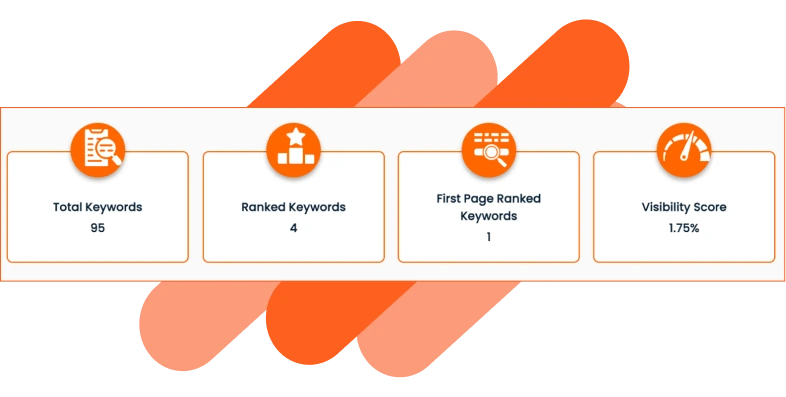

Elite Site Optimizer’s Keyword tool offers
 Preferred URL rank tracking
Preferred URL rank tracking
 Location-based rank tracking
Location-based rank tracking
 Visibility score
Visibility score
 Search Engine page - wise rank tracking
Search Engine page - wise rank tracking
 Featured snippet / Zeroth rank tracking
Featured snippet / Zeroth rank tracking
 Mobile search keyword rank tracking
Mobile search keyword rank tracking
 Campaign group ranking reports
Campaign group ranking reports
 Compare SERP with competitors
Compare SERP with competitors
 Section-based ranking reports
Section-based ranking reports
 Keyword ranking trend analysis
Keyword ranking trend analysis
Get To Know More About The Keyword Rank Checker
It provides a basic rating of keyword placements across search engines and locations, as well as how they rank over time.
Yes, you can access both the mobile rank analysis report and the desktop analysis report in this section.
The ranking results from Elite Site Optimizer's rank checker may differ from those obtained from search engines. A search engine's algorithm considers approximately 200 parameters to decide its ranking. Rankings may differ between two individuals searching for the same phrase, web page, or domain. It's determined by the device, location, browser, previous search history, browsing habits, and other factors.
Yes, there may be some disparity between the SERP result and the rank checker report's ranking position for a keyword. Discrepancies can occur due to real-time results versus cached data, and it's not unusual for the SERP result to differ by 5 to 8 positions from the rank checker report.
Total Keywords refers to the total number of keywords you are actively tracking in your SEO efforts. In this case, you are monitoring 7 keywords. This metric gives you an overview of the scope of your keyword strategy.
Ranked Keywords indicate the number of keywords that currently have a position in search engine results. For your data, you have 1 ranked keyword, meaning that out of the keywords you are tracking, only one is showing up in search results.
First Page Ranked Keywords represents how many of your ranked keywords appear on the first page of search results. In this instance, you have 0 first page ranked keywords, which means none of your tracked keywords are currently listed in the top 10 search results.
The Search Visibility Score assessment indicates the current visibility of your keywords (or group) on Google search, ranked from 1 to 30. Keywords ranked first will have 100% visibility, while keywords ranked 30th and upwards will have 0% visibility.
Yes, you can view the mobile report by clicking on the mobile option in the filter options and selecting the appropriate user agent.
The mobile report supports Android and iOS user agents.
The Filter feature allows users to filter the results by a certain campaign, search engine, and location of their choice..
The preferred URL is the specific URL that you want to rank for a given keyword; this is the URL you desire to have appear in search results. The tracked URL is any different URL that may rank for the same keyword.
Position refers to a keyword's ranking in a particular search engine.
It is the ranking of a term obtained by a certain search engine during the previous crawl of the chosen date range.
The tracked URL position refers to the keyword ranking acquired in a certain search engine for the tracked URL.
It is the keyword ranking acquired by a certain search engine during the previous crawl of the tracked URL within the specified date frame.
KPI selectors allow users to choose specific metrics that are most relevant to their analysis and reporting needs.
The available KPI selectors include:
- Visibility Score KPI Picker: Displays the "Overall Keywords Visibility Score" for selected keywords.
- Rank Summary KPI: Shows rank position and keyword count KPIs.
- Comparison KPI: Displays Keyword Count Ranking Status data (Total Ranked, Gained, Dropped, Lost) on the Rank Analysis page.
- Keyword Trend KPI: Visualizes rank trends by comparing data from the specified period range.
It shows the keyword's search volume over the last 12 months in the form of a simple bar graph.
It detects mobile device searches and gives a ranking report for websites.
The Rank Trend Report shows rankings for two types of devices: desktop and mobile. It tracks how the website ranks in search results on computers (desktop) and on smartphones or tablets (mobile). These rankings are shown separately because the website may rank differently on each device.
The column displays the keyword difficulty for the specified keyword depending on its value.
The recent month's search volume and difficulty are shown.
The rank trend report can be accessed by clicking on the keyword in the table section.
1.) For the reports available in the period range chosen in the Filter option, the desktop vs. mobile ranking is shown as an interactive line graph.
2.) The previous 12 report ranking places (desktop and mobile ranking) for the chosen term are shown in the table section.
You can download the summary of the report in PDF and CSV format. The detailed report of a single web page can be downloaded in PDF format.
website ranking?