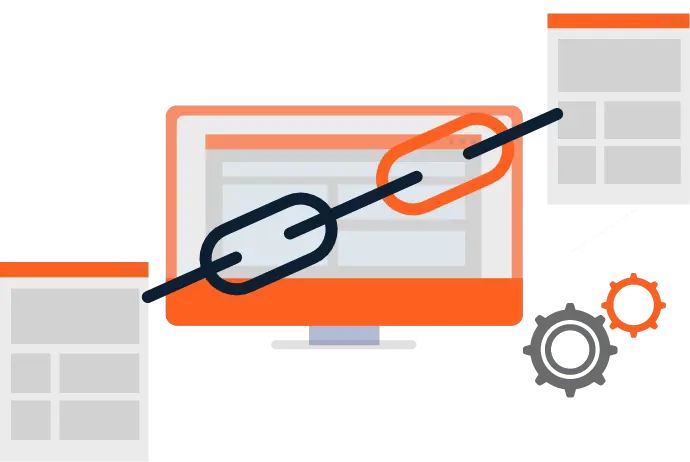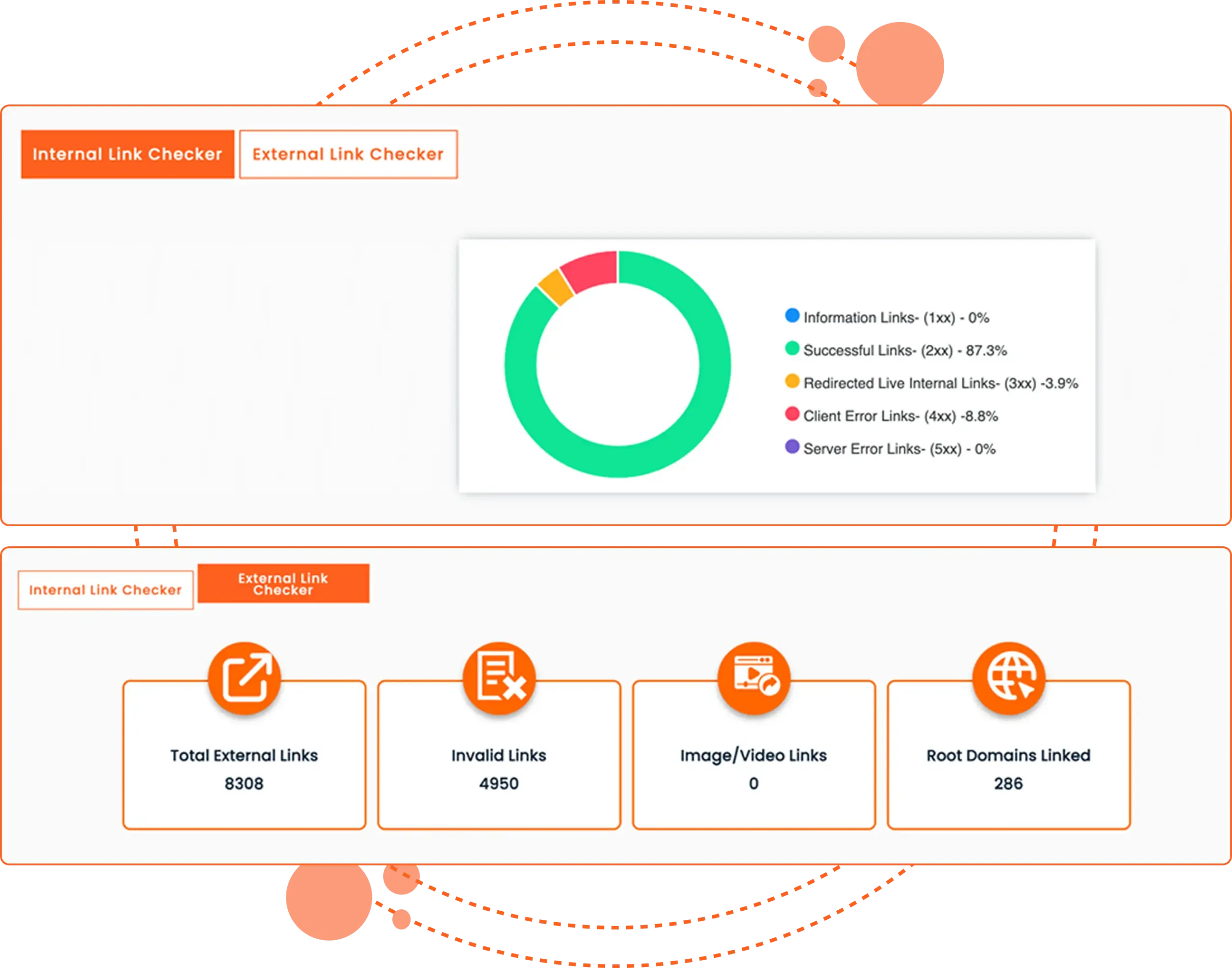
Track, Validate & Optimize Your Website Links
 Analyze: Quickly validate all internal and external links to optimize your website.
Analyze: Quickly validate all internal and external links to optimize your website. Fix: Identify broken links, monitor redirects, and improve site performance.
Fix: Identify broken links, monitor redirects, and improve site performance.
Track, Validate & Optimize Your Website Links with Elite Site Optimizer Tool
 Broken URLs that affect user experience and search rankings are automatically found by verifying both internal and external website links.
Broken URLs that affect user experience and search rankings are automatically found by verifying both internal and external website links. Complete internal and external link tracking reports have been generated every week which is very easy to identify and address issues that impact site authority and organic visibility.
Complete internal and external link tracking reports have been generated every week which is very easy to identify and address issues that impact site authority and organic visibility. To follow SEO best practices, ensure that all your links are functional, relevant, and optimized to yield the best results from search engines.
To follow SEO best practices, ensure that all your links are functional, relevant, and optimized to yield the best results from search engines. Continuous link monitoring, reducing crawl errors, and faster indexing all help to improving the health of a website and its search rankings.
Continuous link monitoring, reducing crawl errors, and faster indexing all help to improving the health of a website and its search rankings.
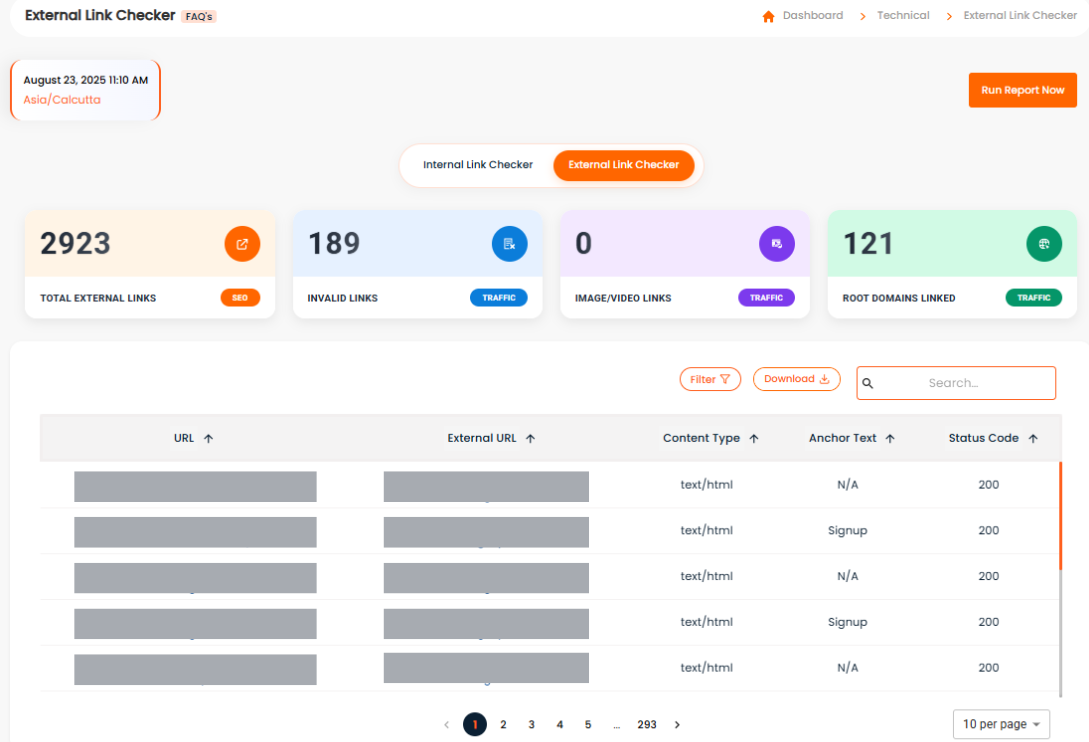
Elite Site Optimizer’s Link Checker tool offers
 Internal link checker
Internal link checker
 External link checker
External link checker
 Redirected live internal links
Redirected live internal links
 Bulk link status check
Bulk link status check
 404/ Error links URL monitoring
404/ Error links URL monitoring
 Source of links information
Source of links information
 Scheduled email reports & link error notifications
Scheduled email reports & link error notifications
 Monthly Backlink count and Avg. rank data
Monthly Backlink count and Avg. rank data
 Weekly & Instant crawl requests
Weekly & Instant crawl requests
 Compare with competitor backlinks
Compare with competitor backlinks
 Validate all possible links HTML, image (src), CSS, JS and more
Validate all possible links HTML, image (src), CSS, JS and more
Get To Know More About The Link Checker
An Internal Link Checker analyzes a website to assess the functionality of its internal links (links that connect different pages within the same website). It ensures these links direct users to the correct pages, checks status codes (e.g., 200 for valid links), and identifies broken links (such as 404 errors).
They are codes generated by the server in response to the client's request.
The types of status code are 1xx,2xx,3xx,4xx,5xx.
1xx is the informational response that the server prompts in response to a request.
2xx means success codes. This indicates that the action requested by the client was received, understood and accepted.
This status code indicates that the client needs to take additional action and complete the request.
This status code means that the request for a web page or other resource contains a bad syntax.
This status code means that the server failed to complete a request.
It displays whether the obtained link is valid or not.
Source URL is the URL from which the link is obtained.
The outbound URL is the list of all the links that this page is linked out to (i.e. links going out from this page)
It refers to a specific area in a web analysis or SEO tool where you can manage and view information related to your website's domain. Eg : Home Page: This often indicates the main URL of your website, where primary schema markup is analyzed.
You can add, edit and delete domain sections in the "Settings -> Domain Section Management" page.
You can download the summary of the report in PDF and CSV format. The detailed report of a single web page can be downloaded in PDF format.
Sometimes, the website's server firewall, defenders, and security plugins implemented may affect Elite Site Optimizer from crawling the website and generating reports. To avoid this situation, Elite Site Optimizer's crawler IPs should be whitelisted in the website's server firewall, defenders, and security plugins implemented for the website.
Please add the following IPs in your firewall:
- 1) 44.240.233.25
- 2) 35.82.149.10
External links report gives detailed information on the URLs or links of third-party websites that are available in your web pages.
An External Link Checker provides insights on status codes for each link, indicating their availability and issues (like 404 errors), the content type of target pages, and the anchor text used for linking. It identifies the total number of external links, invalid links, counts image or video links, and lists root domains linked to your site.
It refers to a specific area in a web analysis or SEO tool where you can manage and view information related to your website's domain. Eg : Home Page: This often indicates the main URL of your website, where primary schema markup is analyzed.
You can add, edit and delete domain sections in the "Settings -> Domain Section Management" page.
You can download the summary of the report in PDF and CSV format. The detailed report of a single web page can be downloaded in PDF format.
Sometimes, the website's server firewall, defenders, and security plugins implemented may affect Elite Site Optimizer from crawling the website and generating reports. To avoid this situation, Elite Site Optimizer's crawler IPs should be whitelisted in the website's server firewall, defenders, and security plugins implemented for the website.
Please add the following IPs in your firewall:
- 1) 44.240.233.25
- 2) 35.82.149.10
identity or website?