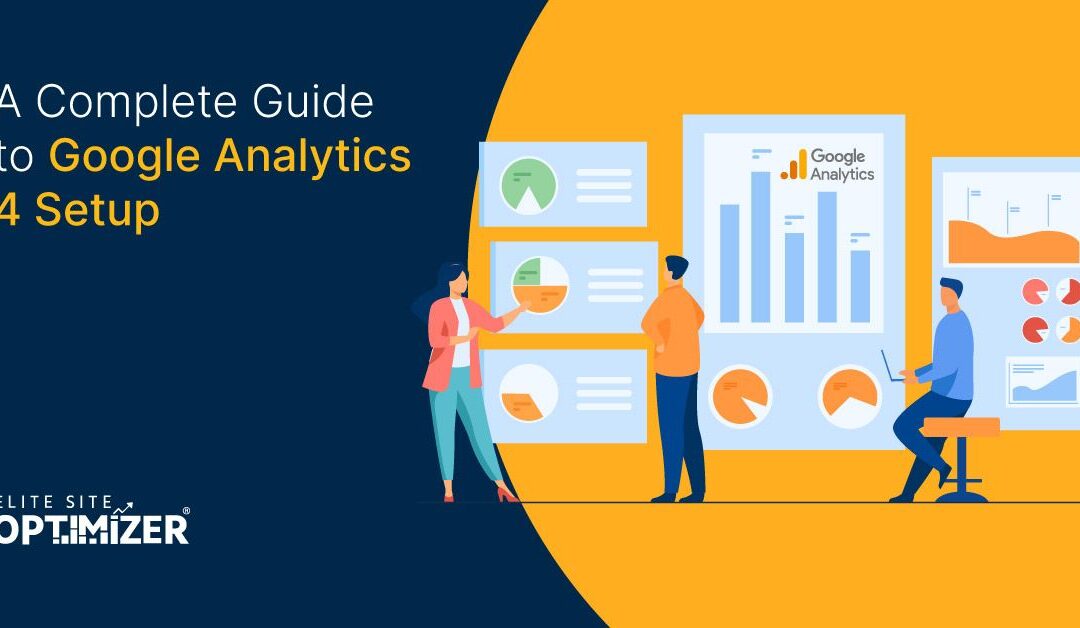In October 2021, Google announced many changes to its ranking algorithm, but the most popular one was the launch of Google Analytics 4. If you want your website to secure the top spot in the search engine and reach a large number of your target audience, it’s important that you understand this latest change.
The usual Google Analytics that webmasters had been using till now is not going anywhere. But, it is supposed to be converted into GA4. This indicates the importance of not only understanding but optimizing your website for Google Analytics 4. In this post, we have shared everything a website owner and SEO expert must know about GA4 and how it will impact your website performance.
What has changed?
GA4 has a new interface with new properties and a new tag template. This update hasn’t changed a few parts of the traditional Google Analytics. Instead, it has totally revamped the interface. GA4 uses new data structure and data collection logic, making it super overwhelming for people to adapt to this upgraded version.
Unlike the previous model, which was centered around the sessions, the new version focuses on users. Basically, Google has converted the Analytics tool into an event-based model. The previous model grouped different types of events into one model. Besides that, people used to rely on a session-based model earlier, which is no longer suitable in today’s modern times.
This shift from the session-based to the event-based structure has offered many benefits to advertisers and marketing experts. For instance, cross-platform analysis, as well as pathing analysis, has become a possibility with this new Google Analytics version. With an event-based model, it is now easier for Google Analytics 4 to predict people’s behavior in a more efficient and smarter way than before.
Who Needs to Switch to Google Analytics 4?
It’s normal for people to struggle to adapt to this new upgrade initially, but the question is, “should they need to switch to GA4”?
YES!
Every website (no matter the size) needs to set up Google Analytics 4. Even if you don’t plan to use this function immediately, you should have it in place to ensure that GA4 collects meaningful insights. The better the data you collect about your audience, the more informed decisions you will make.
This leads us to an important question “how do you set up GA4”?
Process of Setting up GA4
Google Analytics 4 is a totally upgraded version of the traditional GA. And while everything has changed in this new variant, the process of setting it up for your website is not difficult at all. The configuration is rather a one-step process. You don’t have to worry about the analytics changing. The properties of analytics and how it works remain the same. It will keep collecting users’ data like usual. Likewise, the Universal Analytics tab will be accessible through the admin screen. All you have to do is link the latest GA4 to Universal Analytics.
1. Visit the Google Analytics section and select the “Admin” panel

2. If you have multiple GA accounts, select the appropriate one. For those with one GA, it will automatically be selected
3. Navigate to the Property Column and click on Universal Analytics, which currently analyzes and gathers data for your website.

4. In the same section, you will find the GA4 Setup Assistant option.

5. Find the “I want to create a new Google Analytics 4 property” option and select the “get started” tab.

6. You can collect data of your users using existing tags so long as your site has the global site tag.
Website owners who have built their site on a content management system that has a Global Site tag, such as WordPress, Wix, and Shopify, have the option to enable data collection for the existing tags. You are supposed to add a new tag on your own if your website is built on a CMS that doesn’t support gtag.js.
As soon as you are done creating the property, the setup assistant will start enhanced measurement in GA4.
How does it Change the Reporting Functionality?
How robust your data collection strategy is depends totally on the information you extract from it. Since Google has been focusing more on user satisfaction and their privacy, it is getting harder and harder for webmasters to track the channels they use to visit your website.
Put it this way; it’s difficult to track people as they travel through different platforms. The main purpose of launching GA4 was to fill in the missing data gap. Another interesting part about the GA4 is that it has made the reporting interface quite simpler and easy to understand the latest trends. It has also allowed people to spot irregularities in data.
As soon as you log into the analytics page, you will see the homepage. That’s where you will find a summary of the overall traffic, conversions, and profits you have generated for the particular property. Like usual, Google Analytics 4 page will show you the following things:
- Where are your target users coming from?
- Which ad campaign is delivering the best performance and generating the maximum revenue for your business?
- Which blogs or web pages are generating the highest number of views?
Right in the left navigation, you will spot a tab called “real-time navigation.” As the name shows, this tab will give you insights into all the events that took place in the past 30 minutes. This report is also used to help you confirm whether or not the tracking code is working fine, check YouTube effects, see new Product Drop, and so on.
Read Also:- UTM Parameters: A Complete Guide to Tracking your Traffic & URLs
In addition to that, you can track the activities of each user individually. Select the “View user snapshot” button in the top right corner of the screen and get insight into the individual user. This page will give you all the information you need about the target person, including but not limited to the device they are currently using, location, engagement rate, and more.
The Reporting section also includes the Life Cycle Reporting, which shows you the funnel of getting, engaging, and converting your target audience. It is important for you to understand how each target person gets into the conversion funnel and what exactly they do once they are in the funnel. The four main components covered by Google Analytics 4 are:
- Demographics
- Technology
- Conversions
- Events
Analysis
The most prominent update you will experience in the GA4 is the Analysis section. The default report is the usual analytics tab that gives you insights into the latest business metrics, but that doesn’t stop there. GA4 comes packed with the Analysis Hub—a go-to tool for marketers looking to get detailed insights into the advanced techniques, as well as a comprehensive template gallery. You can’t find this information anywhere else.
Generating a New Analysis
Here’s what you can do to generate a new Google analytics:
- Sign in to your Google Analytics 4 account
- Select “analysis”
- Pick the method you want to use for analyzing the data
Coming to the most important part “how can you read the analysis hub report”?
Read Analysis Hub Reports
- Get back to the analysis hub
- Check out the Variables Column. That is where you are supposed to select the data you plan on using for analysis.
- Mention the analysis method in the tab settings column
- Check different groups of users
- Measure the dimensions, metrics, visualization, and values
One of the key differences between GA and GA4 is in data visualization. The latest version provides you with better control over visualization as compared to the features in Universal Analytics. In the exploration tab, you will come across many configuration options designed to make it easier for you to uncover unique insights.
How is GA4 Better?
The biggest advantage of GA4 is that it supports cross-platform tracking. Unlike the previous version, the new variant helps you track web and app data within a single property. GA4 is used to track your customers’ experience by platform. It takes you through the customers’ journey to your sales funnel—starting from the channel they used to visit your website, their engagement, and retention. Each customer is assigned a login ID so that they can log into your website safely.
Besides that, the ability to break down the session events into detailed reports for each individual makes it easier for people to measure the interaction easily. Checking your audience’s past behavior gives you detailed insights into user behavior. However, it doesn’t help you make data-driven decisions. Since GA4 is focused on event-based data, it gets easier for the website owner to make informed decisions using the available insights. You can understand your audiences’ pain points, the product they are looking for, budget, and other metrics easily. Based on this, you can set up your ad campaigns on social media and other platforms.
That was GA4, its setup process, and how it works. Hope you have learned everything about Google Analytics 4 and its benefits.
Related Posts
Post does not have featured image