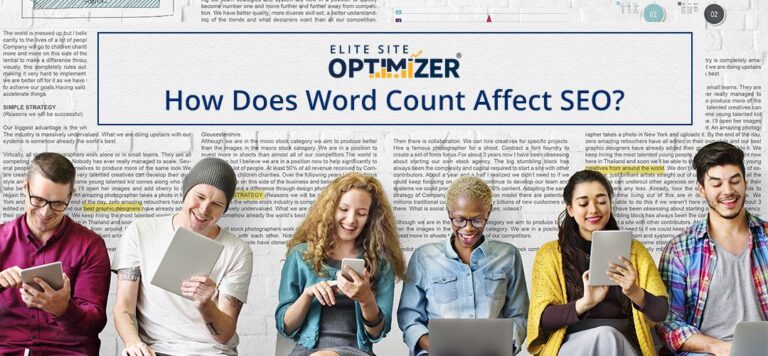Optimizing your website for search engines is a complex and time-consuming process. You can’t start SEO today and expect your website to miraculously rank on top of the search engine overnight. The on-site and off-site optimization determine your site’s ranking on Google. Technical SEO is equally important. Now that Google prioritizes its user experience over everything, it goes without saying that slow loading speed and poor performance can have a detrimental effect on your site’s SERP ranking.
Technical SEO consists of the elements responsible for your website crawling, indexing, and ranking on Google. Despite being the most important factor for Google, technical SEO is the most overlooked aspect of search engine optimization. Even a small mistake in your technical SEO can negatively impact your site’s ranking. Here are a few common technical SEO issues and their solutions.
- Slow-Loading Website
Viewers don’t wait more than 3 seconds for a website to load. If your website takes too much time to load, your readers will most likely abandon your page and visit your competitor’s site instead. Slow-loading websites do not only result in poor user experience, but these are hard to get indexed.
Use Google PageSpeed Insights to check your site’s performance and loading speed on desktops and mobiles. The most common cause of a slow-loading website is heavy images, videos, and other multimedia content. You must optimize the images for search engine rankings by compressing these files. Switch your hosting company or upgrade your plan to improve server response time.
- No SSL Certificate
Nothing hurts user experience more than an unsecure website that displays a warning message “Not Secure” when somebody searches for your website on Google. Your visitors will not even check out your page, let alone shop from your eCommerce store. People assess the security of your website through HTTPS protocol, which appears in the search bar.
To know if your website is secure, type the domain address in the Google search bar. If your website is secured with the latest encryption technology, it will show a “secure” message in green. If it isn’t secure, buy an SSL certificate from a certified authority. Certain hosting companies, such as Bluehost, offer SSL certification for free. You may have to renew it annually, though.
- Your Website has Many Broken Links
Your website needs high-quality internal and external links to rank well in the search engine. However, over time, the links pointing to the external websites might become invalid because the website owner deleted the page. When users click on this link, they are redirected to a page with an error message.
A couple of broken links may not make a difference to your site’s SERP ranking, but too many of these links can affect your website’s performance and the user experience. It also affects your site’s authority. Perform regular website audits to identify links redirecting to a 404 page and address this issue by either removing the link or replacing it with another valid link.
- Duplicate Content
Google penalizes websites that publish duplicate content. On average, 29% of web pages were found with duplicate content. Duplicate content doesn’t only push your website down in the SERP ranking, but it makes a bad impression on your audience.
Tools like Elitesiteoptimizer can help you find the originality of the content. If you are using duplicate content, use a canonical tag for both original and duplicate pages. This way, the crawlers will track the link to the original page, so you won’t lose your SERP value. You get an option to place a canonical URL in the Yoast SEO premium.
Read Also:- The Top 7 Reasons Why Your Website is not Getting Indexed by Google
- Missing Alt Tags
Alt tags allow Google bots to read the description of the image. This description is for visually impaired people. Google also uses this text to find the relevance of images with your website content. If the image doesn’t load on your site for some reason, the alt tag will show the content of the image. Never skip this part, as it is an important ranking factor. In fact, you should add keywords to your alt text to optimize your website for search engines.

- Unstructured URLs
The default version of URLs on WordPress is quite messy. They are just a combination of random numbers and letters that make no sense. Here’s how to improve the URL structure:
- Keep the length short (up to 70 characters)
- Add your target keywords
- Use hyphens to separate each word for better visibility
- Use lowercase letters
You should optimize the URLs for your keywords or content to ensure that Google bots understand your content just by looking at the URL.
- Low Word Count
Another factor that affects your website ranking is the total word count for each webpage. Google likes websites that offer value to the audience. You should focus on creating in-depth and lengthy posts that answer all their questions and provide useful information instead of stuffing keywords in a 200-word blog post.
Give a proper structure to the lengthy posts. Use subheadings, pointers, and other formats to break down lengthy paragraphs and make your post readable. Try to add as much information as possible without ruining the quality. That being said, you don’t have to keep the word count high for each post. Just focus on delivering value to your readers.
- Poor Mobile Experience
40% of your visitors will abandon your website if it isn’t optimized for mobiles. Google has launched mobile-first indexing, making it mandatory for each website owner to optimize their sites for small screens. Most searches are made through mobiles these days. So, having your website mobile-ready is not a choice anymore.
Poor website structure on small screens or slow loading speed on mobiles can translate into a bad user experience, which will hurt your SEO. The solution is pretty simple. Use a theme compatible with mobiles. Avoid plugins and any third-party tools that can lead to poor website performance on smartphones.
- Missing Robots.txt
Not using robots.txt is bad for your SEO, but improperly structured robots.txt can destroy your search traffic. Robots.txt is used to prevent search engine bots from crawling and indexing the invalid or non-existing pages on your website. Basically, you block search crawlers from indexing these pages on your website.
As important as they sound, robotos.txt must be used correctly, or you might end up blocking search crawlers from indexing any page on your website. If you have implemented a complex robots.txt file, review it regularly. Ask your website developer or programmers to check the accuracy of its structure.
- Missing Meta-Descriptions
Meta-descriptions are the blurbs that give your audience a short description of your web pages. It tells your visitors what your content is about. Try not to exceed 160 characters and keep it crisp and to the point. It should be enticing enough to get your audience to click on your website URL. Meta-descriptions aren’t only important for user experience, but these snippets help in your website indexing. Most people decide whether they should visit your website or not after reading the meta-description. Never skip this blurb. You must also take some time to optimize Meta descriptions for your audience and search engines.
It has a simple fix. Run an SEO audit to discover the pages with missing Meta descriptions. Write a short blurb, giving your audience a glimpse of what your page is about.
- Issues in Contact Forms
The contact form is your CTA that helps you collect information about your audience. The form should be optimized for your audience. It must be easy to read and fill. Keep it simple. Collect only the details you need to contact your audiences, such as their mobile numbers and email addresses. A contact form must not have more than 5 fields. The lesser, the better. You should also pay attention to the color, format, font, and fields of the form.
- Difficult Navigation
Another thing that matters a lot for user experience is navigation. When your visitors land on your website, they should be able to figure out what your content is about and how they can check out the shopping page or fill CTA. A complex website structure doesn’t only lead to bad user experience, but it makes it difficult for the search bots to crawl your website.
The easiest way to address this issue is by building a strong and clean hierarchy for your website content. Use internal linking to help people find different web pages easily.
- Title Tags Not Optimized for Search Engines
Missing title tags and too long or too short title tags can negatively affect the technical SEO of your website. Keep the length 70-71 characters and use the right format. It should start with your primary keyword followed by a secondary keyword and the name of your brand. Each webpage of your website must have unique title tags.
Bottom Line
Hope you have learned how to fix technical SEO issues. These small mistakes can cost you your potential customers. So, check your website structure and content to see if it’s optimized for search engines. Follow the above tips to fix these issues.