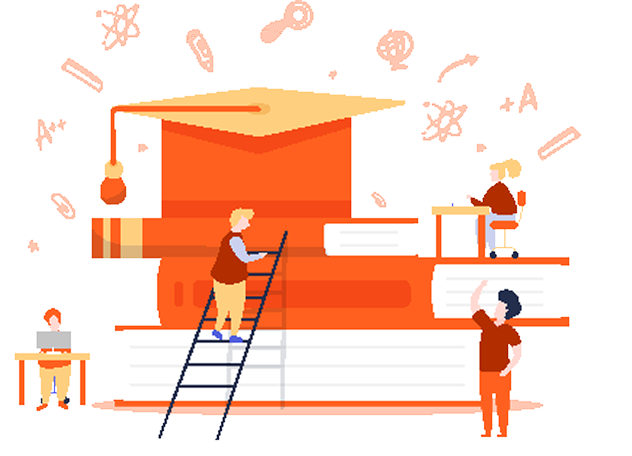Comprehensive Accessibility Audit Aligned with Global Standards
Our Elite Site Optimizer Accessibility Checker evaluates your entire digital ecosystem:
 Website & Portal Accessibility – Check compliance with WCAG 2.2 AA Standards
Website & Portal Accessibility – Check compliance with WCAG 2.2 AA Standards Files, Documents & PDFs – ADA-compliant syllabus, handouts, and resources
Files, Documents & PDFs – ADA-compliant syllabus, handouts, and resources Forms & Enrollment Pages – Keyboard and screen reader compatibility checks
Forms & Enrollment Pages – Keyboard and screen reader compatibility checks Mobile Responsiveness – Equal usability across devices and browsers
Mobile Responsiveness – Equal usability across devices and browsers


Accessibility Score Step-by-Step Accessibility Evaluation Process
 Discovery & Scoping – Identify key pages and digital assets
Discovery & Scoping – Identify key pages and digital assets Automated + Manual Testing – Combine automated scans and Manual File testing
Automated + Manual Testing – Combine automated scans and Manual File testing Prioritized Remediation Plan – Actionable recommendations for fixes
Prioritized Remediation Plan – Actionable recommendations for fixes Detailed Accessibility Compliance Report – WCAG 2.2 AA gap analysis
Detailed Accessibility Compliance Report – WCAG 2.2 AA gap analysis Validate & Monitoring – Validate compliance and track improvements
Validate & Monitoring – Validate compliance and track improvements
Partner with Certified Accessibility Specialists
 WCAG 2.2 AA / ADA / Section 508 Expertise
WCAG 2.2 AA / ADA / Section 508 Expertise Hybrid Testing Approach – Automated + Manual testing with assistive tools (NVDA, JAWS, VoiceOver)
Hybrid Testing Approach – Automated + Manual testing with assistive tools (NVDA, JAWS, VoiceOver) Education-Focused Framework – Designed for schools, universities, and eLearning portals
Education-Focused Framework – Designed for schools, universities, and eLearning portals-
 Detailed Accessibility Reporting – Report includes forms, menu, carousel, headers, documents, etc., accessibility issues
Detailed Accessibility Reporting – Report includes forms, menu, carousel, headers, documents, etc., accessibility issues  Remediation & Training Support for your web and content teams
Remediation & Training Support for your web and content teams
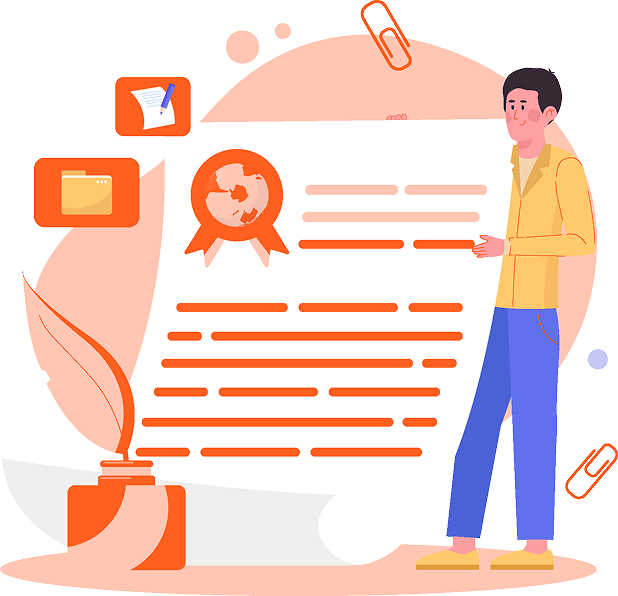
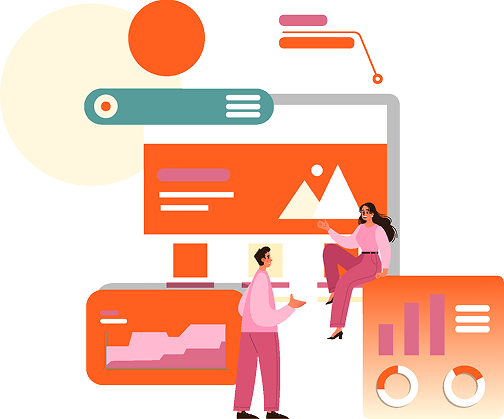
Take the First Step Toward an Inclusive Digital Campus
Empower all your students with accessible learning experiences — and meet your legal obligations with confidence.
Compliance Standards We Cover

WCAG 2.2 AA

ADA Title II & III

Section 508

Rehabilitation Act
Web Page Accessibility Analysis
 Reach a Wider Audience
Reach a Wider Audience
 Enhance User Experience and Customer Satisfaction
Enhance User Experience and Customer Satisfaction
 Demonstrate Your Commitment to Inclusivity
Demonstrate Your Commitment to Inclusivity
 Ensure Compliance with Accessibility Laws
Ensure Compliance with Accessibility Laws
 Improve Search Engine Optimization (SEO)
Improve Search Engine Optimization (SEO)
Get to know more about Accessibility
The Web Content Accessibility Guidelines 2.2 define international standards to make websites accessible to users with disabilities, including visual, auditory, cognitive, and motor impairments.
Yes. Under ADA Title II (for public institutions) and Title III (for private entities serving the public), schools and universities must ensure equal access to digital content. Section 508 applies to federal programs and agencies.
1-2 hours for a soft run and 7-8 hours for a hard run, depending on the website's size and complexity.
ESO is an all-in-one platform offering SEO, Accessibility, Cybersecurity, Content, and Page Audits — everything you need to keep your website optimized, secure, and compliant in one place.
Yes, implementing WCAG guidelines can Improve the user experience, potentially leading to higher search engine rankings due to increased usability and accessibility.
Enhancing color contrast, making keyboard navigation possible, captioning multimedia material, making sure that HTML is properly structured, offering informative alt text for images, and carrying out frequent accessibility audits are all steps that contribute to raising accessibility scores.
Warnings and errors indicate accessibility issues found during analysis:
- Error Count: Critical issues that violate WCAG standards
- Warning Count: Potential issues that may impact accessibility
The Accessibility Score details page provides counts of Errors, Warinings, Notices and breakdown of each accessibility issue found on your website. For every issue, the following information is displayed:
- Code – The WCAG rule or error code related to the issue
- Technique – A reference link to the official WCAG technique or guideline
- Tag – The HTML tag where the issue occurs (e.g., ,
more accessible?