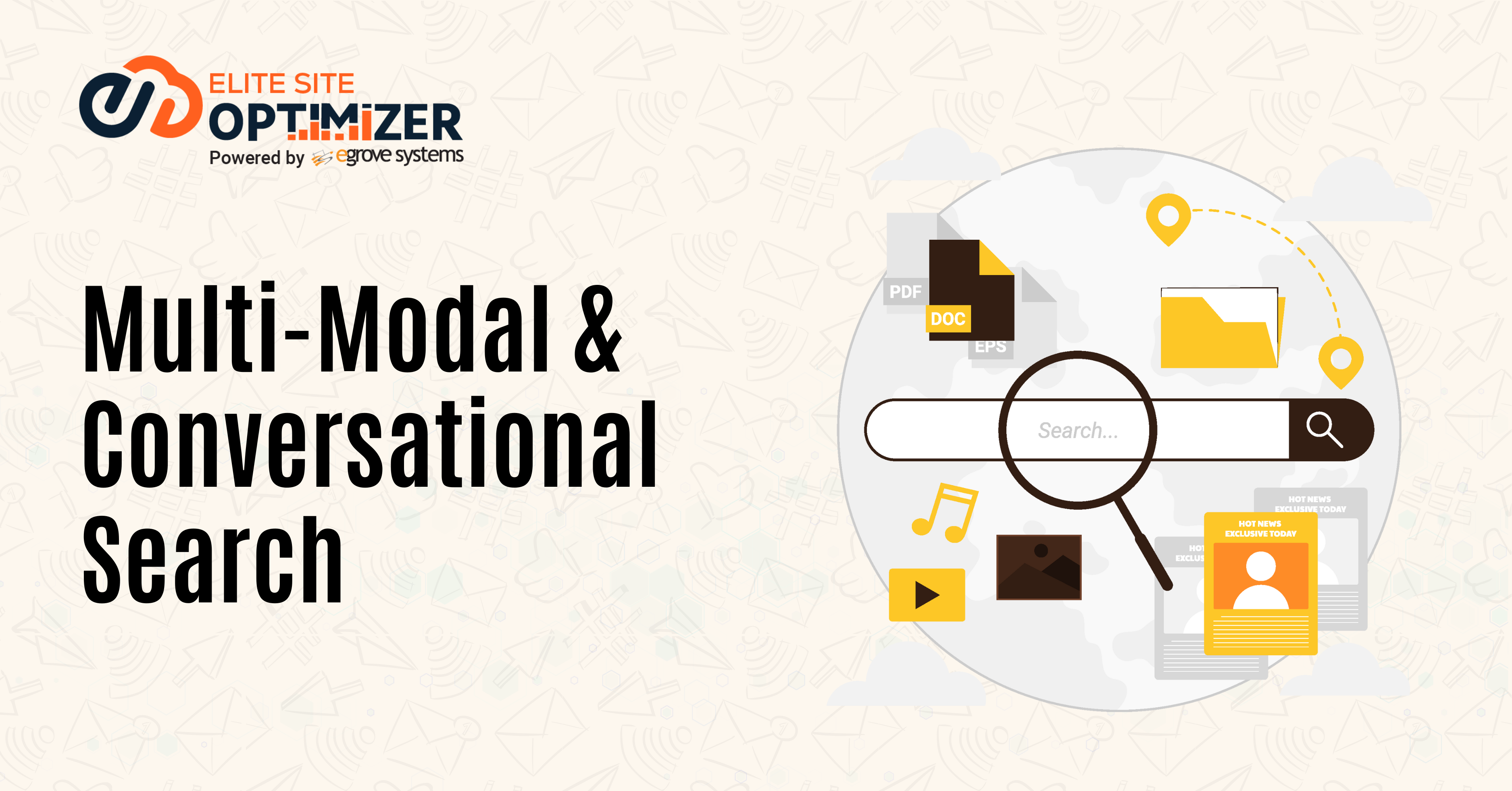Educational websites and e-learning platforms are crucial for modern education. Testing for accessibility and user experience make sure that these sites become usable for students. When accessibility testing is performed accurately, it can improve the user experience, contribute to better learning, more engagement and greater inclusion. Accessibility testing helps to understand issues such as low contrast, small font sizes, cluttered layouts or confusing navigation so the text can be read easily. Students no longer struggle to experience or understand what’s being taught.
The Function Of Accessibility Testing
With inclusive design in education, accessibility testing plays an important part in enhancing the user experience because it helps:
Improved Navigation and Flow
Testing ensures that menus, links, and buttons are clear, labeled without mistakes, and keyboard accessible. Users can navigate through lessons, quizzes, and resources with clarity and certainty, knowing exactly where to click. A predictable flow, in turn, allows learners to focus on the content rather than interface confusion.
Multimedia Accessibility for Everyone
Many educational resources utilize videos, images, and interactive content as multimedia tools. If videos lack audio captions, transcripts are not provided, and pictures lack alt text tagging, students may miss critical information. Accessibility testing helps confirm that multimedia elements have captions, audio descriptions, and text options for all users.
Less Frustration and Barriers
Nothing kills motivation quicker than constant friction. If students are constantly facing broken parts of a page, forms that can’t be completed because they are not accessible, and content that won’t load correctly, they will quickly abandon the task. Testing accessibility takes care of this problem early on. Reducing frustration leads to increased engagement, less drop-outs, more positive response, etc.
Inclusion of Learners in the Learning Environment
Accessibility testing’s purpose for learning spaces is to ensure that all students feel included. Students with disabilities are not an afterthought, they are part of the core design. This process is good for the students because it helps with trust and self-esteem. When people see their needs considered it is more likely they will engage in the courses offered and provide feedback leading again to a more modern updating system.
Accessibility Incorporated into Lifelong Skills
Students using accessible learning platforms adopt better habits around usability, clarity, structure, and organization. Accessibility testing does not simply fix websites, it fosters future literacies by encouraging the development of essential lifelong skills like reading.
How to Effectively Use Accessibility Testing
Accessibility testing is only valid when utilized effectively. Among those integrating accessibility testing, knowledge of the following essential practices is a must:
Mix Automated Tools with Human Testing
Automated tools like Axe, WAVE, and Lighthouse help identify standard code and markup design issues quickly and efficiently. Many applications, such as clarity, readability, or whether a caption would be beneficial, can only be verified by real users with real disabilities in the real world, engaged in active testing.
User Testing with Students with Different Learning Needs
Another good practice is to test with students with different abilities. Watch them, see where they get stuck, where they drop off. Their experience and feedback will often reveal usability issues that can’t be found through automated testing.
Accessibility in the Design and Development Process
Rather than adding accessibility features at the end of the design process, accessibility should be built in from the start. Design mockups and component libraries should be created with accessibility in mind, so should a content strategy. This will save time and money.
Continue Testing and Updating
Web platforms are predominantly evergreen, as new features, updated content, and new themes are often added. Regular audits help check if existing accessibility features have not been unintentionally compromised during an update. Observing user feedback, performance data, and the compatibility of assistive technologies related to your platform will ensure that usability and accessibility remain effective and beneficial in the long run for the user experience.
SEO, Reach, and Institutional Value
Not only does accessibility testing of websites enhance the user experience, but it also plays a significant role in increasing the value of the educational institution, improving its performance, SEO, and rankings.
Better Search Rankings
Often, websites or platforms with strong accessibility features show improvement in search rankings. Websites that have sorted out the appropriate headings and hierarchy, used alt text for pictures and illustrations, and presented content in a clear and organized manner would allow search engines to process and index the content more effectively. A high ranking usually provides institutions with better visibility, which means that students are engaging with the content more organically.
Reach a Wider Audience and Build Reputation
When educational platforms or resources are accessible to broader audiences, the reach of the academic project is significantly wider. Word of mouth reaches potential students. Institutions gain a reputation for equity, ethics, and quality, which can positively influence student enrollment and partner engagement. They may also position themselves to secure a grant in the future.
Some Challenges with Accessibility Testing
Accessibility testing comes with its unique challenges, more prominently:
- A misalignment between designers and developers around visual style and accessibility, or the development team doesn’t consider accessibility important at all.
- Mobile accessibility can be rushed as it doesn’t appear as significant as a desktop site, or the designers and developers assume desktop accessibility covers mobile and vice versa.
- Alt-text and captions may not be completed or may not be implemented at all; forms may not have good error-handling for all users.
- Assuming users aren’t using assistive technology devices or that this was mistakenly missed during testing.
Conclusion
Accessibility testing should not be treated as an add-on; it is a vital aspect of providing a lasting user experience in educational contexts. When a platform is tested for accessibility, it becomes an inclusive learning space that accommodates students of any background or ability, allowing them to access, engage, and flourish. The benefits speak for themselves: improved comprehension, more straightforward navigation, diminished frustration, and fairness in learning. For educational platforms seeking a practical user experience that reaches the right audiences, accessibility testing is foundational to a positive user experience.